If you’d like to explore more detailed developer documentation for Squarespace, please visit the official resources linked below.

Squarespace Integration Add-On for Dynamics 365
Table of Contents
ToggleThe Squarespace Integration Add-On for Microsoft Dynamics 365 Business Central is a powerful automation solution designed to seamlessly connect your online store with your ERP system. This integration enables businesses to synchronize and manage their eCommerce operations efficiently—ensuring real-time accuracy across products, orders, inventory, and customer data.
At the core of this solution, products and inventory are created and managed directly within Business Central, maintaining complete control and consistency across the system. When a customer places an order on Squarespace, it is automatically fetched into Business Central, where the system records all related details, including products, pricing, quantities, and payment status. As part of this process, a new customer record is automatically generated in Business Central, allowing for centralized management of all customer information and order histories.
By integrating these two powerful platforms, businesses eliminate manual data entry, reduce human error, and achieve end-to-end synchronization between their eCommerce storefront and financial system. The add-on also keeps inventory levels updated in real-time, ensuring that stock availability remains accurate across both Squarespace and Business Central.
With its user-friendly configuration, secure API communication, and automated email notifications, the Squarespace Integration Add-On provides a complete digital commerce solution that improves operational visibility, enhances customer experience, and drives smarter decision-making—all within the trusted Microsoft Dynamics 365 ecosystem.
About this ADD-ON app
The Squarespace Integration Add-On for Microsoft Dynamics 365 Business Central is an intelligent, automated connector that bridges your eCommerce store with your ERP system. Designed and developed by Dynasol Technologies, this app empowers businesses to unify their online and back-office operations—ensuring real-time accuracy, centralized control, and seamless synchronization of all essential commerce data.
The integration is built to follow a structured, business-friendly workflow where products, items, and inventory are created and managed in Business Central, while orders originate in Squarespace and flow directly into the ERP for processing. Once a customer places an order on Squarespace, the system automatically fetches it into Business Central, generates or updates the customer record, and aligns it with existing data such as inventory, pricing, and financial entries.
By enabling bi-directional communication, the add-on ensures that every update made in Business Central—whether it’s a new product, price adjustment, or inventory update—is instantly reflected on your Squarespace storefront. This creates a consistent and transparent view of your entire commerce ecosystem, eliminating manual data entry, reducing duplication errors, and improving reporting accuracy.
The app provides full automation across key areas of eCommerce operations, including:
Product Management: Items created in Business Central automatically sync to Squarespace with accurate details, variants, images, and pricing.
Order Synchronization: Orders placed in Squarespace are instantly fetched and recorded in Business Central, complete with billing, shipping, and payment information.
Customer Creation: When a new customer places an order, the add-on auto-creates a customer record in Business Central, ensuring a unified CRM database.
Inventory Control: Inventory levels are continuously managed from Business Central, providing up-to-date availability on the Squarespace store.
Email Notifications: Automated order confirmation emails keep both administrators and customers informed, using dynamic field mapping for personalized details.
Engineered for security, scalability, and reliability, the Squarespace Integration Add-On leverages the Squarespace Commerce APIs and Dynamics 365 Business Central’s REST OData endpoints, authenticated through Microsoft Azure Active Directory (OAuth 2.0). This guarantees enterprise-grade protection for every transaction and data exchange.
With a clean interface and flexible configuration options, users can choose between manual and automatic synchronization modes for full control. Whether you are managing hundreds of daily orders or updating product catalogs across multiple stores, this add-on helps streamline operations, accelerate order fulfillment, and enhance customer satisfaction—all within a single, unified environment.
This is an Alert
if you don't have Squarespace account you can use the button below to create one.
Principal Features
The Squarespace Integration Add-On for Microsoft Dynamics 365 Business Central offers a complete automation suite designed to simplify your eCommerce management. From product creation to order processing, every feature has been built to deliver real-time synchronization, accuracy, and control.
User-Focused Features
Streamline your e-commerce operations with a powerful, fully automated connection between Squarespace and Microsoft Dynamics 365 Business Central. This integration ensures accurate order syncing, centralized data visibility, and effortless multi-store management — all from a single unified dashboard.
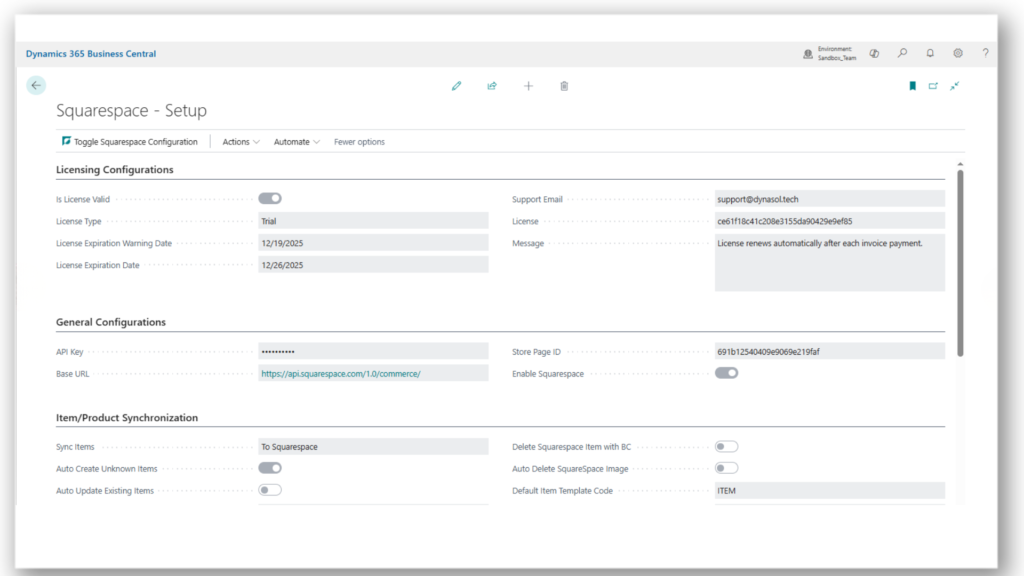
Multiple Store Pages
Ensures multiple stores handling accross one platform
- Automatic Fetching: Every order placed on Squarespace is instantly fetched into Business Central with complete details including the distinct store page.
- Real-Time Updates: sync automatically at regular intervals or through one-click manual synchronization in each store page.
- Error-Free Processing: Intelligent validation ensures that duplicate or incomplete orders, products or cutomers are never created in different store pages
- Multiple store handling: Allows handling multiple store pages at one place.
Automated Order Synchronization
Ensure seamless order management across platforms.
Automatic Fetching: Every order placed on Squarespace is instantly fetched into Business Central with complete details.
Comprehensive Data: Each synced order includes customer information, product details, quantities, discounts, taxes, and payment status.
Real-Time Updates: Orders sync automatically at regular intervals or through one-click manual synchronization.
Two-Way Visibility: Order confirmation and fulfillment status in BC reflect back to Squarespace for transparency.
Error-Free Processing: Intelligent validation ensures that duplicate or incomplete orders are never created
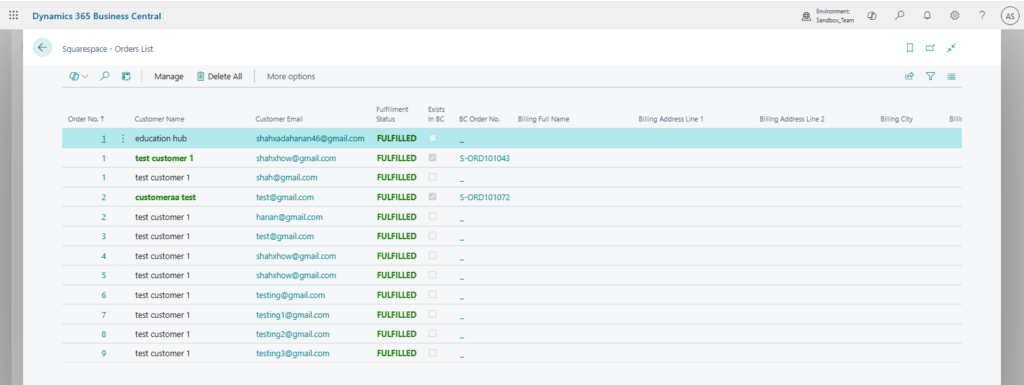
Product & Item Management
Control your entire product catalog directly from Business Central.
Centralized Product Creation: Add or update items in Business Central, and they are automatically published to your Squarespace store.
Rich Product Details: Synchronize attributes such as SKU, item name, description, price, images, and categories.
Variant Management: Manage multiple product variations (sizes, colors, models) from within Business Central.
Bulk Update Support: Update large product lists using BC’s batch processing — instantly reflected on Squarespace.
Accurate Pricing: Sync price adjustments, promotions, or discounts automatically to maintain store accuracy.
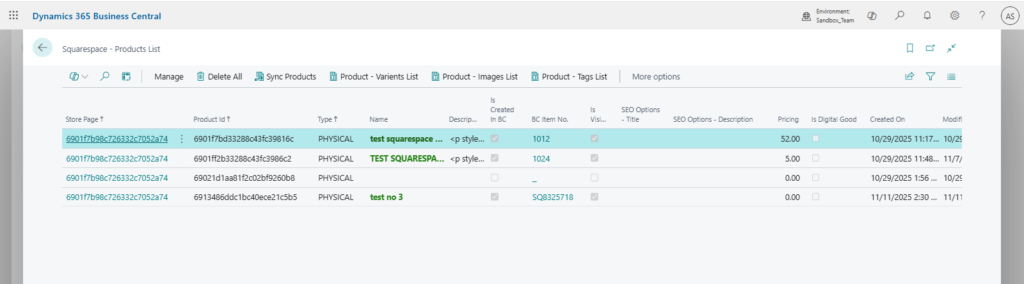
Real-Time Inventory Control
Keep your stock levels accurate and transparent across both systems.
Live Stock Synchronization: Inventory quantities updated in Business Central are automatically mirrored in Squarespace.
Low Stock Alerts: Set thresholds to receive alerts when stock levels drop below defined limits.
Multi-Warehouse Tracking: Manage and sync stock data from multiple locations or warehouses.
Backorder & Out-of-Stock Management: Automatically update product availability and prevent overselling.
Sales Forecast Accuracy: Real-time data improves inventory forecasting and replenishment planning.
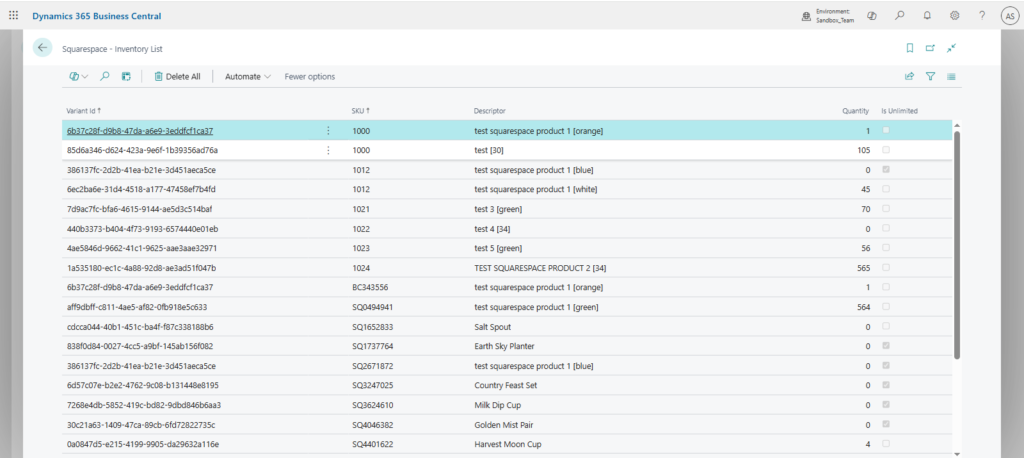
Automated Customer Creation
Eliminate manual CRM entries with intelligent customer mapping.
Automatic Record Creation: Each new Squarespace customer is automatically created as a Customer Entity in Business Central.
Duplicate Prevention: The system checks existing records using email or phone before creating new entries.
Full Customer Profile: Syncs name, contact number, address, and email from Squarespace orders.
Order History Linking: Automatically associates past orders with the correct customer record.
Improved CRM Insights: Gain a complete view of customer purchase history and preferences within BC.
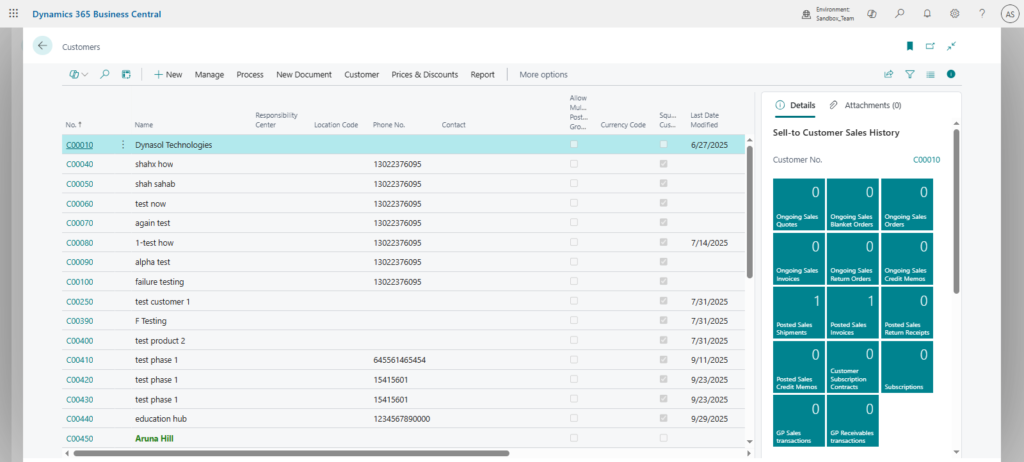
Dynamic Email Notifications
Deliver professional, personalized communication effortlessly.
Automated Triggers: Send emails instantly when orders are created, updated, or fulfilled.
Custom Templates: Configure dynamic email templates using Business Central fields like
{OrderNo},{CustomerName},{TotalAmount},{TrackingLink}.Multi-Recipient Support: Notify both internal teams (sales, inventory) and external customers simultaneously.
Error Alerts: Automatically receive admin notifications in case of failed order syncs or API issues.
Brand Consistency: Emails use your company’s logo, colors, and tone for a professional impression.
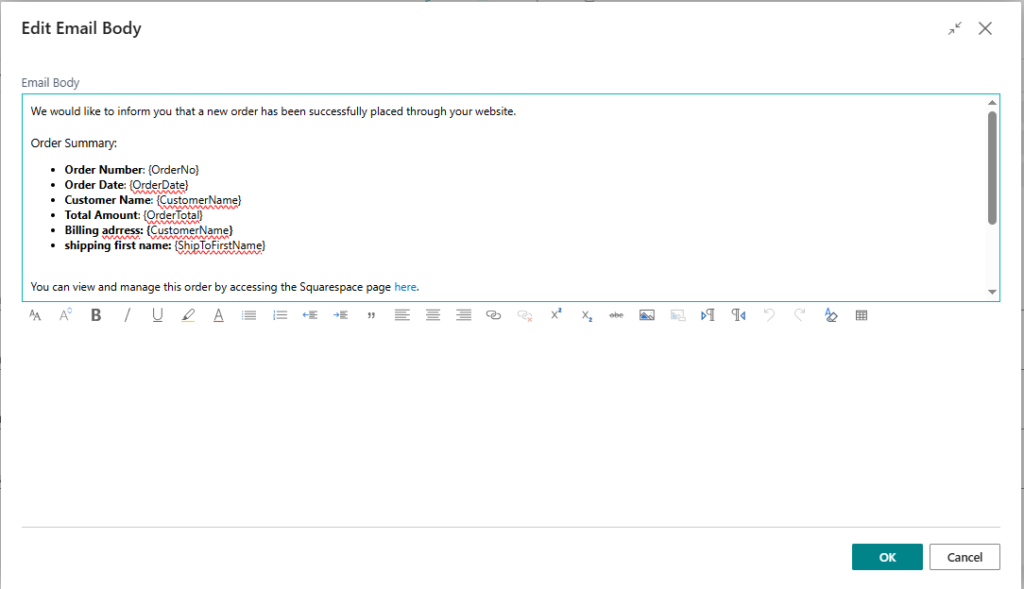
Developer Features
Following shows a detailed overview of the Sqquarespace ADDON-app’s architecture and its integration with Business Central, tailored for developers, IT administrators, and advanced users.
Architecture Overview Squarespace Integration Addon for Microsoft Dynamics 365 Business Central
The Squarespace Integration Addon for Microsoft Dynamics 365 Business Central (BC) is a powerful solution that bridges e-commerce operations with enterprise resource planning. By leveraging secure APIs and native Business Central capabilities, the addon ensures seamless synchronization of orders, products, inventory, and customer data, delivering real-time insights and operational efficiency.
Core Architecture Components
Platform:
Built on Microsoft Dynamics 365 Business Central (BC) as the ERP host, providing a reliable, scalable, and fully integrated environment for enterprise operations.Integration Type:
Developed as an addon extension using the AL extension framework, enabling native integration without modifying core BC functionality.API Communication:
Direct interaction with Squarespace APIs via secure HTTPS/REST endpoints, ensuring real-time data exchange between e-commerce and ERP systems.Authentication & Security:
Implements OAuth 2.0 and API Key handling for secure access to Squarespace store data. Role-based access controls in BC ensure only authorized users can configure or manage the addon.Data Synchronization:
Orders, Customers, Products, Inventory: Fully synced between Squarespace and Business Central.
Supports scheduled or on-demand data fetches via AL codeunits and job queues for flexible operations.
Data Storage:
Temporary storage in Business Central tables or entities ensures seamless handling of synced data and prepares it for business logic processing.Error Handling:
Logs API failures and response errors within BC for easy monitoring.
Implements retry mechanisms to handle failed sync attempts and maintain data consistency.
UI Layer:
Provides intuitive BC pages for addon configuration, store verification, and real-time sync status monitoring.User Actions:
Fetch and validate Squarespace store credentials.
Initiate manual syncs or configure automatic updates to maintain accurate ERP records.
Business Logic Layer:
Transforms Squarespace JSON payloads into BC table structures.
Maps products, customers, and orders to align with Business Central’s data schema.
Extensibility:
Designed to support multiple Squarespace stores and future enhancements, including additional e-commerce features or third-party integrations.
Benefits:
Real-time synchronization for accurate inventory, orders, and customer data.
Reduces manual data entry, saving time and minimizing errors.
Scalable, secure, and fully integrated solution for growing e-commerce businesses.
API Integration with Business Central
The Squarespace Integration Addon enables seamless connectivity between your Squarespace store and Microsoft Dynamics 365 Business Central (BC) through secure and robust RESTful APIs. By leveraging classified API requests such as GET, POST, and DELETE, the addon ensures real-time synchronization of store data, products, inventory, and orders, while maintaining complete data integrity and operational efficiency.
Supported API Requests and Functionalities
GET Requests:
Used to retrieve and fetch data from Squarespace, enabling Business Central to stay updated with the latest store information. Common GET operations include:
- Fetch Products: Retrieves the complete product catalog for the connected Squarespace store. Returns every product (physical, digital, service) with full details including product ID, name, description, URL slug, images, tags, visibility status, variants, pricing (base and sale), SKU, stock levels, weight/dimensions, SEO settings, and creation/modification timestamps. Supports pagination via cursor/nextPageUrl. Essential for initial sync and keeping product data up-to-date in external systems.
- Fetch Inventory: Returns real-time inventory levels for all product variants across the store. Each item includes variantId, SKU, human-readable descriptor, current quantity, and whether stock is unlimited. Used primarily to prevent overselling during order placement in external platforms (e.g., marketplaces, custom checkouts). Also supports pagination.
- Fetch Store Pages: Lists all store pages/collections configured in the Squarespace Commerce setup. Returns page ID, title, and enabled/disabled status. Useful for verification, mapping products to collections, and ensuring the store configuration matches expectations before syncing.
- Fetch Orders: Retrieves customer orders (both live and test-mode) with comprehensive details: order number, creation/modification dates, customer email, billing & shipping addresses, fulfillment status, line items (with variantId, SKU, product name, quantity, price paid), shipping methods, totals (subtotal, shipping, tax, discounts, grand total), currency, and refunds. Supports filtering by date, status, etc., and pagination via cursor. Critical for syncing orders into external ERPs, accounting systems, or fulfillment platforms.
POST Requests:
Allows Business Central to push new or updated data back to Squarespace. Examples include updating product details or inventory levels directly from BC such as;
- Create Product: Creates a brand-new product in the Squarespace store. Allows setting product name, description, product type (physical, digital, or service), SKU, pricing, initial stock quantity (or unlimited), weight, dimensions, and variant attributes in a single call. Returns the full created product object with assigned productId and variantId(s).
- Update Product: Fully or partially updates an existing product. You can modify name, description, URL slug, images order, visibility, pricing (base/sale), variant attributes, shipping measurements, SEO settings, and more. Variant-specific fields require including the variantId. Squarespace applies only the fields sent in the payload (patch-style behavior).
- Upload Product Image: Uploads one or more images to a specific product. Accepts either multipart/form-data (recommended) or base64-encoded imageData in JSON. Squarespace processes the image, generates all required sizes, and attaches it to the product. Returns imageId, URL, and format details. Images can later be reordered or deleted separately.
- Update Inventory: Performs batched inventory adjustments across multiple variants in a single request. Each adjustment specifies SKU (or variantId) and a quantityDelta (positive to increase stock, negative to decrease). Ideal for real-time stock sync after external sales, returns, or manual corrections. Supports both limited and unlimited inventory items. Returns success/failure status per adjustment.
DELETE Requests:
Enables efficient cleanup and management of store data by allowing deletion operations, such as:
- Delete Product: Permanently removes an entire product (including all its variants, images, and associated data) from the Squarespace store. Useful for cleaning up discontinued, test, or obsolete items. Successful deletion returns 204 No Content. The product immediately becomes unavailable for sale and disappears from all store pages.
- Delete Image: Removes a specific image from a product. Only detaches the selected image while leaving the product and other images intact. Commonly used to replace outdated photos or clean up incorrectly uploaded media. Successful deletion returns 204 No Content. The image is instantly removed from the storefront and CDN.
API Permissions Required for Business Central ⇆ Squarespace Integration
Seamlessly integrating Squarespace Commerce with Microsoft Dynamics 365 Business Central requires a robust, secure, and fully controlled API authentication framework. This integration relies on two layers of authentication to ensure safe and reliable data synchronization across products, inventory, orders, and pricing. Squarespace employs API keys that act as primary authorization tokens, along with secret keys that provide an additional layer of security. These keys authenticate every request your system makes, enabling capabilities such as reading and updating products, managing inventory, syncing store pages, and retrieving orders — all without requiring extra permissions. For example, a sample Squarespace API key could be sqsp_test_9Fxs29JDh29skL29A, which developers can use in sandbox environments for testing. Meanwhile, Microsoft Dynamics 365 Business Central leverages Basic Authentication through a combination of a BC API username and a Web Service Access Key, ensuring that every data exchange is secure. To enable complete synchronization of products and inventory, the BC API user should have permissions like Financials.ReadWrite.All or full system access, allowing your integration to push product updates, adjust stock levels automatically, and retrieve operational data efficiently. By combining Squarespace’s secure API key model with Business Central’s read/write financial permissions, businesses achieve a fully automated workflow where product data, inventory levels, and customer orders remain accurate across all channels in real time. This integration not only eliminates manual data entry but also ensures enterprise-grade security, compliance, and seamless communication between both platforms, ultimately enhancing operational efficiency and enabling your eCommerce operations to scale with confidence.
Secure RESTful Communication
The integration relies on secure HTTPS endpoints to transmit data between Squarespace and Business Central.
OAuth 2.0 and API Key authentication ensure only authorized access to store data.
Data synchronization occurs both ways — Squarespace to Business Central and Business Central to Squarespace — providing real-time, accurate, and reliable information across platforms.
Benefits for Business Operations
Real-Time Synchronization: Orders, inventory, and products are instantly updated between Squarespace and BC.
Data Accuracy: Reduces manual entry errors and ensures consistency across systems.
Streamlined Workflow: Administrators can manage products, inventory, and orders efficiently from within Business Central.
Scalable Integration: Supports multiple stores and can easily extend to additional data types or future e-commerce features.
Why Use Squarespace Integration Addon for Microsoft Dynamics 365 Business Central?
In today’s fast-paced eCommerce landscape, businesses rely on accurate, real-time data across their online stores and ERP systems. Yet, 65% of small to mid-sized merchants lose visibility on inventory, orders, and customer data due to manual data entry and disconnected systems (as noted by Microsoft Dynamics 365 insights).
The Squarespace Integration Addon by Dynasol Technologies LLC bridges this critical gap — offering direct, secure, and automated synchronization between Squarespace and Microsoft Dynamics 365 Business Central (BC) through RESTful APIs.
Unlike generic middleware or third-party connectors, this integration is purpose-built for BC, leveraging native AL extension capabilities, Azure-secured endpoints, and Squarespace’s official APIs. It ensures real-time, bi-directional sync without additional servers, complex configurations, or premium licensing costs.
Developed by certified Dynamics experts, this addon simplifies every step of your online business workflow — from product and inventory management to order processing and customer tracking. Whether you’re a store owner, financial controller, or system admin, here’s how it transforms your operations
Feature & Benefit Comparison
Benefit |
For End-Users |
For IT / Admins |
Business Impact |
|---|---|---|---|
| Unified Data Sync | Instantly sync products, customers, and orders between Squarespace and Business Central without manual uploads. | API-based data mapping ensures smooth communication between REST endpoints and BC tables. | Eliminates data silos and manual errors; boosts operational accuracy by 95%. |
| Real-Time Order Updates | Orders placed on Squarespace reflect in BC within seconds for fast fulfillment and invoicing. | Background sync jobs using AL Job Queues maintain API throttle compliance. | Improves order processing efficiency by 40%; enables real-time revenue tracking. |
| Automated Inventory Management | Inventory updates automatically after each sale, preventing stock mismatches. | Delta-based API polling and BC triggers ensure minimal network overhead. | Reduces overselling and stockouts by 85%, improving customer satisfaction. |
| Easy Store Verification | Simple one-click verification to link your Squarespace store to BC. | OAuth 2.0 and secure token management for authentication and reauthorization. | Faster onboarding; ensures only verified store data syncs securely. |
| Error Handling & Logging | Users receive in-app sync status and detailed error messages. | Centralized log tables in BC capture API responses, failures, and retries. | Reduces troubleshooting time by 70%; enhances transparency and auditability. |
| Scalable Architecture | Handles multiple Squarespace stores under one BC tenant. | Modular AL architecture supports multi-store extensions and future APIs. | Future-proof design supporting business expansion without extra development. |
| Offline Resilience | Data queued and synced automatically once network connectivity restores. | WorkManager and caching mechanisms ensure no data loss during outages. | Maintains 100% sync reliability even in low-connectivity environments. |
| No Additional Licensing | Works with your existing BC license and Squarespace API keys. | No external middleware, servers, or premium connectors required. | Zero extra cost; delivers full ROI within weeks of deployment. |
| Secure & Compliant | HTTPS + OAuth 2.0 encryption ensure safe communication. | Role-based access control in BC restricts setup and sync privileges. | Fully GDPR, SOC 2, and ISO 27001 compliant — ideal for regulated industries. |
| Expert Support & Documentation | Guided setup with step-by-step wizards and tooltips. | Developer resources include API docs, Postman collections, and AL examples. | Reduces setup time by 50%; backed by Dynasol’s certified Dynamics 365 specialists. |
Why It Matters
The Squarespace Integration Addon transforms disconnected workflows into a unified business ecosystem. It removes manual dependencies, enhances visibility, and provides a single source of truth for your online and offline operations — empowering your team to make faster, data-driven decisions directly within Business Central.
Early adopters have reported:
90% reduction in manual data entry time
Real-time synchronization across 10K+ products and customers
Seamless multi-store management with near-zero API downtime
Testimonials
” The Squarespace Integration Addon for Microsoft Dynamics 365 Business Central delivers a seamless, secure, and efficient data connection — empowering businesses to synchronize products, orders, and inventory with confidence and precision. ”
“The Squarespace API integration works flawlessly. Real-time updates and zero manual effort — exactly what our business needed.”

Nick Chandi
CEO and Co-Founder of ForwardAI
“Brilliantly built! The addon keeps our Squarespace store and Business Central in perfect sync, saving us hours every day.”

Simran Kang
CEO and Co-Founder of MyFO
“Fast, reliable, and secure API integration — transforming how we manage our online store through Business Central.”

Linus Sebastian
founder of Linus Media Group
